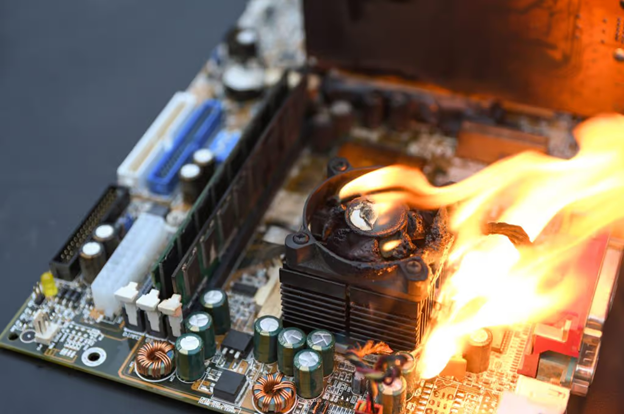Article
How to Maintain your Gaming PC in the Summers
Summers in Pakistan can be quite harsh, with temperatures soaring up to 40°C and above. This can take a toll on your gaming PC if it’s not taken care of properly. Overheating can cause damage to your PC’s hardware and may lead to reduced performance and even system crashes. Therefore, it’s important to take extra care of your gaming PC during the summer in Pakistan. Over at RB Tech and Games, we realize how hard it might be for some of our newcomers within the PC Master Race, to maintain their PCs, therefore here are some tips to help you do just that.
1. Keep your gaming PC clean
Dust and dirt can accumulate inside your PC over time, and in the summer, this can become a bigger problem. Dust buildup can cause your PC to overheat and can also clog up the fans, causing them to work harder than they need to. To prevent this, make sure to clean your PC regularly. Use a can of compressed air to blow away any dust or debris that may have accumulated inside the PC. You can also use a soft-bristled brush to gently clean the fan blades and other components.
2. Use an air conditioner or fan
One of the simplest ways to keep your gaming PC cool in the summer is by using an air conditioner or a fan. Yes, yes, the electricity bills would be all over the place, however, it is very important to keep the temperature in the room low, which will prevent your PC from overheating. Make sure that the air conditioner or fan is positioned in such a way that it blows cool air directly onto your PC. You can also use a cooling pad to help dissipate heat from the underside of your laptop if you’ve got a gaming laptop. Just make sure your laptop has some vents positioned on the bottom, otherwise, the cooling pad wouldn’t be as effective.
3. Avoid direct sunlight
Direct sunlight can cause your PC to overheat quickly, so it’s important to keep your PC away from any windows or other sources of direct sunlight. If possible, position your PC in a shaded area or use blinds or curtains to block out the sunlight. You can also use a PC cover to protect your PC from sunlight and other sources of heat.
4. Monitor your PC’s temperature
Keeping an eye on your PC’s temperature is crucial in the summer. You can use various software applications to monitor your PC’s temperature in real time. If your PC’s temperature exceeds the recommended range, you may need to take some action to cool it down. This could be as simple as closing some background applications, or as drastic as shutting down the PC to prevent damage to the hardware. Applications to monitor your temps are HWinfo, HWMonitor & MSI Afterburner.
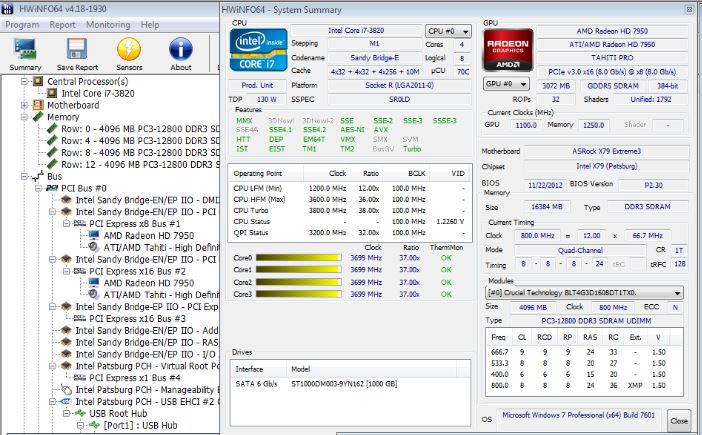
5. Keep your PC’s hardware up to date
Hardware components such as the CPU, GPU, and RAM can generate a lot of heat, especially when they are under heavy load. Keeping your hardware up to date can help improve your PC’s performance and reduce the amount of heat that it generates. If you have an older PC, consider upgrading some of the components to newer ones that are more energy-efficient and generate less heat. The best parts to change for the long run are your case and CPU cooler. Be sure to get a mesh case, especially since the summers in Pakistan can be brutal. A good mesh case with some dust filters ought to do the trick.
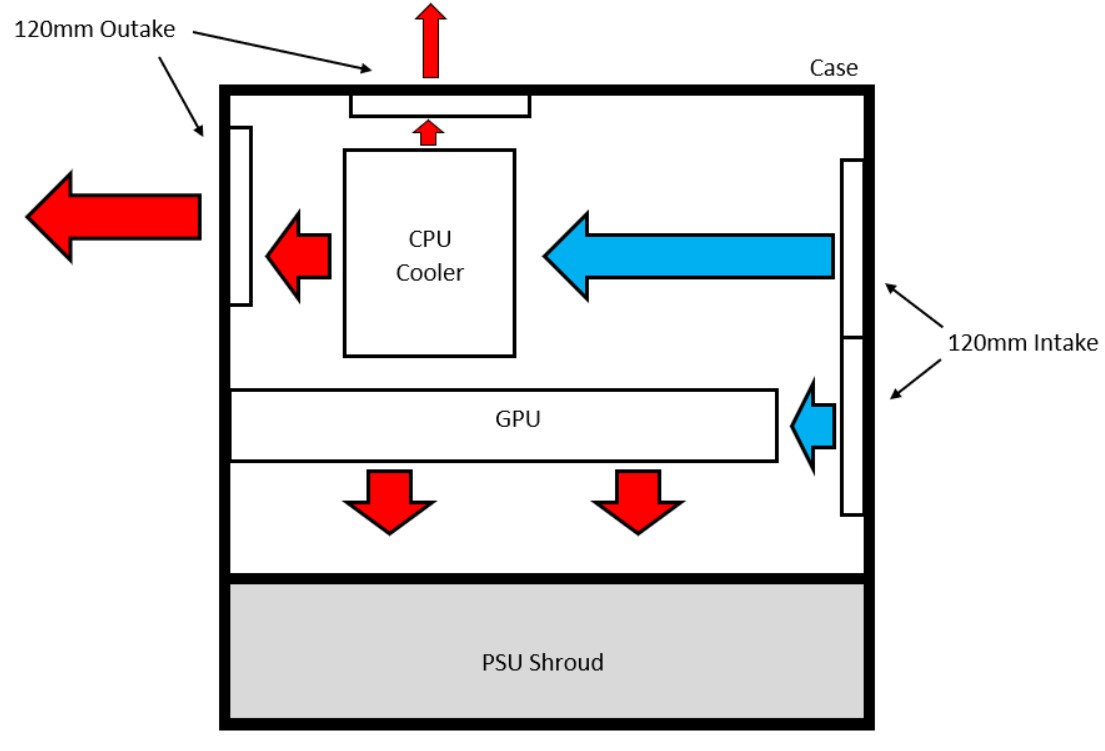
6. Use a high-quality thermal paste
Thermal paste is a material that is used to fill the gaps between the CPU and the heat sink. It helps to transfer heat away from the CPU and into the heat sink, which in turn helps to keep the CPU cool. Over time, the thermal paste can dry out and lose its effectiveness, so it’s important to replace it every few years, however, in Pakistan, we would suggest changing it every summer, since they’re fairly priced, and provide a considerable boost. When replacing the thermal paste, make sure to use a high-quality product that is specifically designed for gaming PCs. The Thermal Grizzly Kryonaut 1Gram paste is our top-selling thermal paste endorsed by PC enthusiasts all over the globe. We’d definitely suggest going for it since it can be reused up to 3 or more times, depending on your usage.
7. Avoid overclocking
Overclocking can cause your PC to generate more heat than it needs to, which can lead to overheating and damage to the hardware. If you are not experienced with overclocking, it’s best to avoid it altogether. Even if you are experienced, it’s important to be careful and not push your hardware beyond its limits, and if you must absolutely overclock, be sure to invest in a good CPU cooler, as it’ll give you more headroom to fiddle around with the power limits and what not.
In conclusion, taking care of your gaming PC in the summer in Pakistan is crucial if you want to prevent overheating and other problems. By following these tips, you can keep your PC running smoothly and cool, even during the hottest months. If at any point you think all this is too much for you, be sure to bring your rig by our store. We can offer the above services free of cost. Our goal with this guide was to educate you, and allow you to be able to do all of it yourself because that’s what the PC Master Race is all about!
Be sure to stay tuned for our upcoming blogs over at RB Tech and Games, where we MAKE EVERY PAISA WORTH! 😀