Cougar Panzer Max-G Black ATX Full Tower Gaming Case
₨33,000
- ATX Full Tower
- 2 x USB 2.0 / 2 x USB 3.0 / Audio / Fan Controller Front Ports
- 2 External 5.25″ Drive Bays
- 2 Internal 3.5″ Drive Bays
Out of stock

PANZER MAX-G
The Ultimate Full-Tower Gaming Case
Panzer Max-G full tower case is designed to satisfy even the most demanding gamers, modders and overclockers. Incredibly roomy space gives you great freedom to install various large-sized components, including up to E-ATX motherboard and up to four double slot 390mm graphics cards. The full-size tempered glass window reveals the ferocious beast inside, cooled by your choices of fans and liquid cooling systems. A dedicated switch on the front panel makes it easy to adjust fan speeds.
Superior Expandability
Incredible Graphics + Loads of Storage + Motherboard Freedom
Panzer Max-G brings you unprecedented levels of freedom when designing your system. Its support for six different motherboard form factors and up to four double-slot 390mm graphics cards allows you to install all the computing power you need, while the possibility to host up to six storage devices will provide plenty of space for your files.

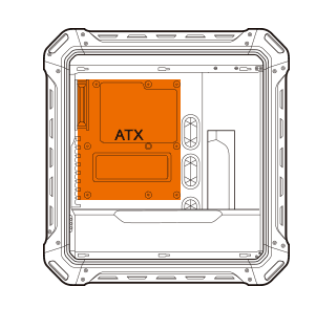
5 motherboard form factors
Mini ITX
Micro ATX
ATX
CEB
E-ATX (up to 12″ x 11″)
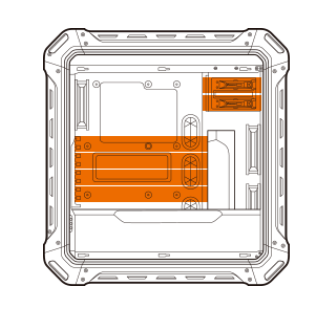
Up to four double slot long (up to 390mm) graphics cards
8 expansion slots in total
Up to two 5.25″ ODD units
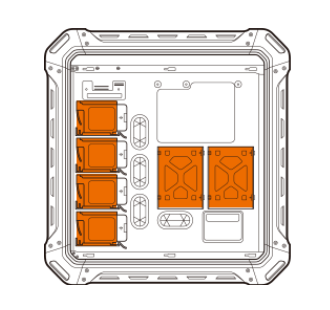
Up to six 2.5″ SSDs or
Four 2.5″ SSDs and two 3.5″ HDDs

A Window to the Heart of Your PC
To help you fully enjoy your investment, Panzer Max-G supports a full-size tempered glass left panel that gives you complete visibility of its interior. It allows you to see all the high-end components and further enhance the majesty of this art piece.
Superior Cooling
Powerful Airflow + Water Cooling Support + Intelligent Cable Management
Cooling is a critical factor for gamers, overclockers and PC enthusiasts in general, and Panzer Max-G offers all they could ask for. With support for up to eight fans and four water cooling radiators, you will enjoy more than enough cooling horsepower to keep even the most advanced components safe from overheating. To complement this, its intelligent cable management system will keep all the cables behind the motherboard tray, allowing air to flow unobstructedly and dissipate the internal components’ heat.
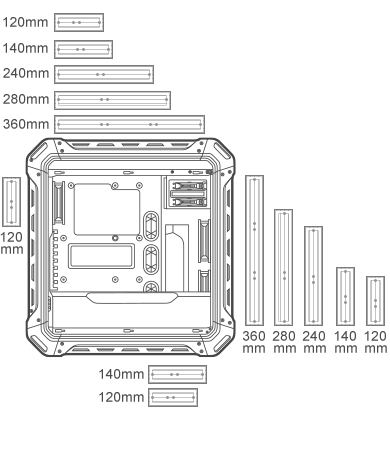
Water-Cooling Radiator Support
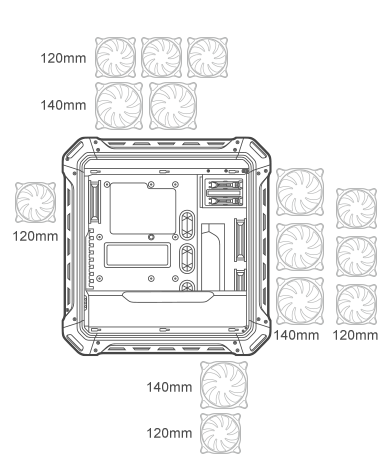
Air Cooling Support

Airflow Guide for Storage
Part of the front fans’ airflow is redirected towards the back of the motherboard tray.

Fan-speed control switch.
Adjust the fan’s speed easily.
| Brands | COUGAR |
|---|















